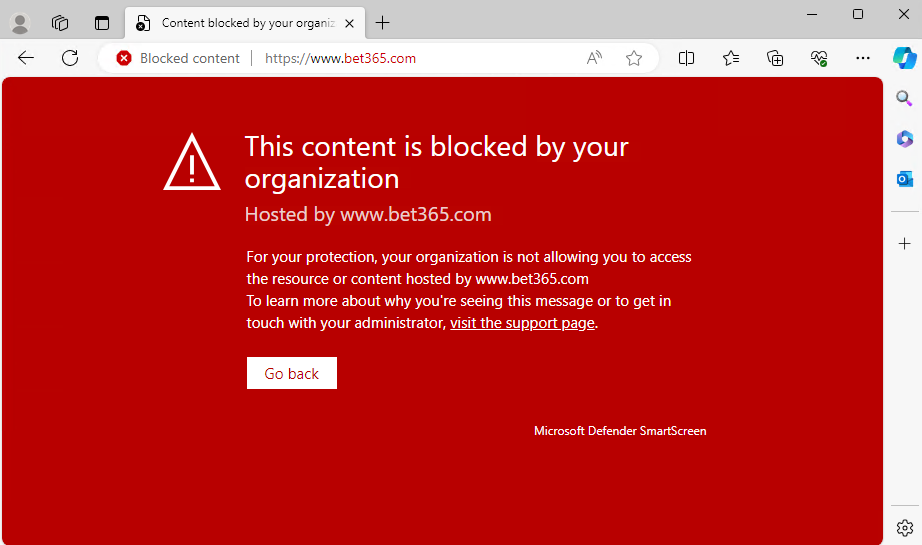Web content filtering (Web içeriği filtreleme), Defender for Endpoint ve Microsoft Defender for Business bir parçası olup, Defender for Server (Defender for Cloud) ile kullanılabilmektedir. Web content filtering, Defender for Endpoint Web Protection‘nın bir parçası olarak kuruluşunuzunda içerik kategorilerine göre web sitelerine erişimi izlemesini ve düzenlemesini sağlar.
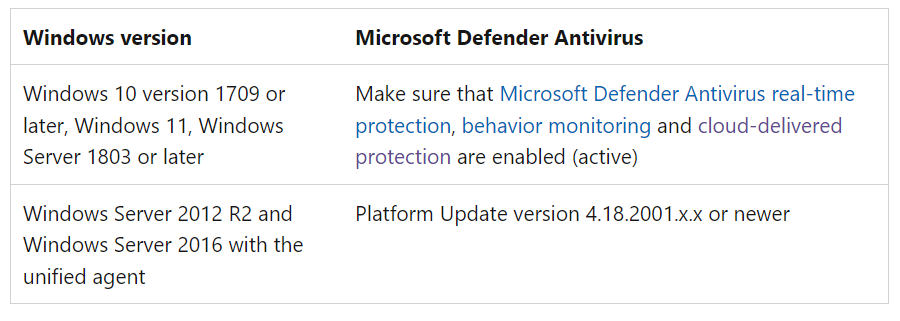
Web Content Filtering özelliği Defender Portal üzerinden (https://security.microsoft.com) Settings > Endpoints > General > Advanced Features altından aktif ediltikten sonra kullanılabilir. 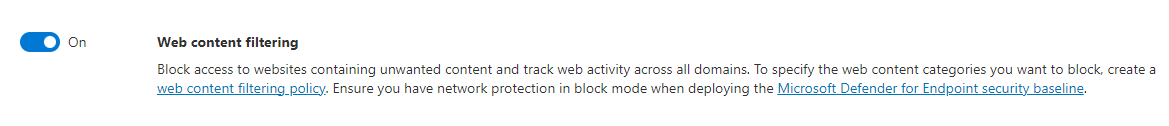
Web Content Filtering Politikaları ise Settings > Endpoints > Rules > Web Content altından yapılandırılır.
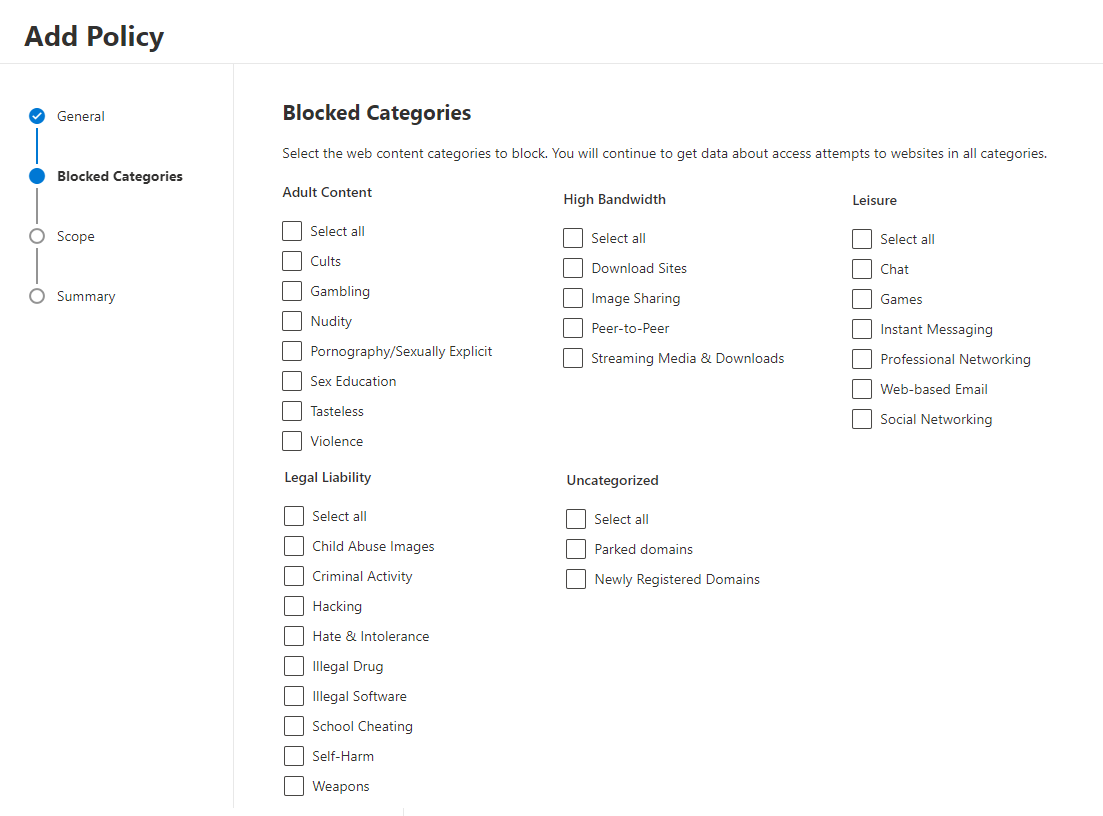
Ön tanımlı kategorilerin yetmediği notkada yine Defender Portal üzerinden (https://security.microsoft.com) Custom Indicators’ları kullanarak IP, URL yada Domain bazlı kurallar oluşturabilirsiniz.
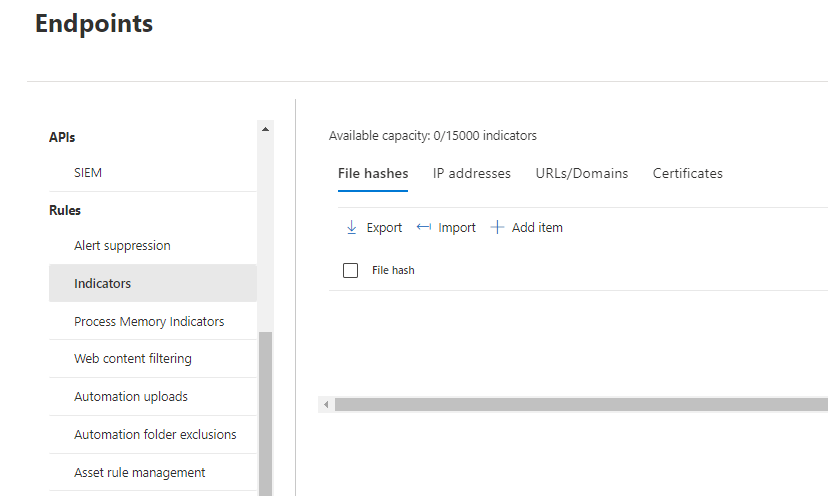
Note: Bu özelliği kullanabilmek için Defender for Endpoint: Real-time protection ve Cloud-delivered protection özelliklerinin aktif olması gerekmektedir.
Web Content Filtering raporlarına Defender Portal üzerinden (https://security.microsoft.com) Reports -> Web Protection -> Web Content Filtering yolu üzerinden erişebilirsiniz.
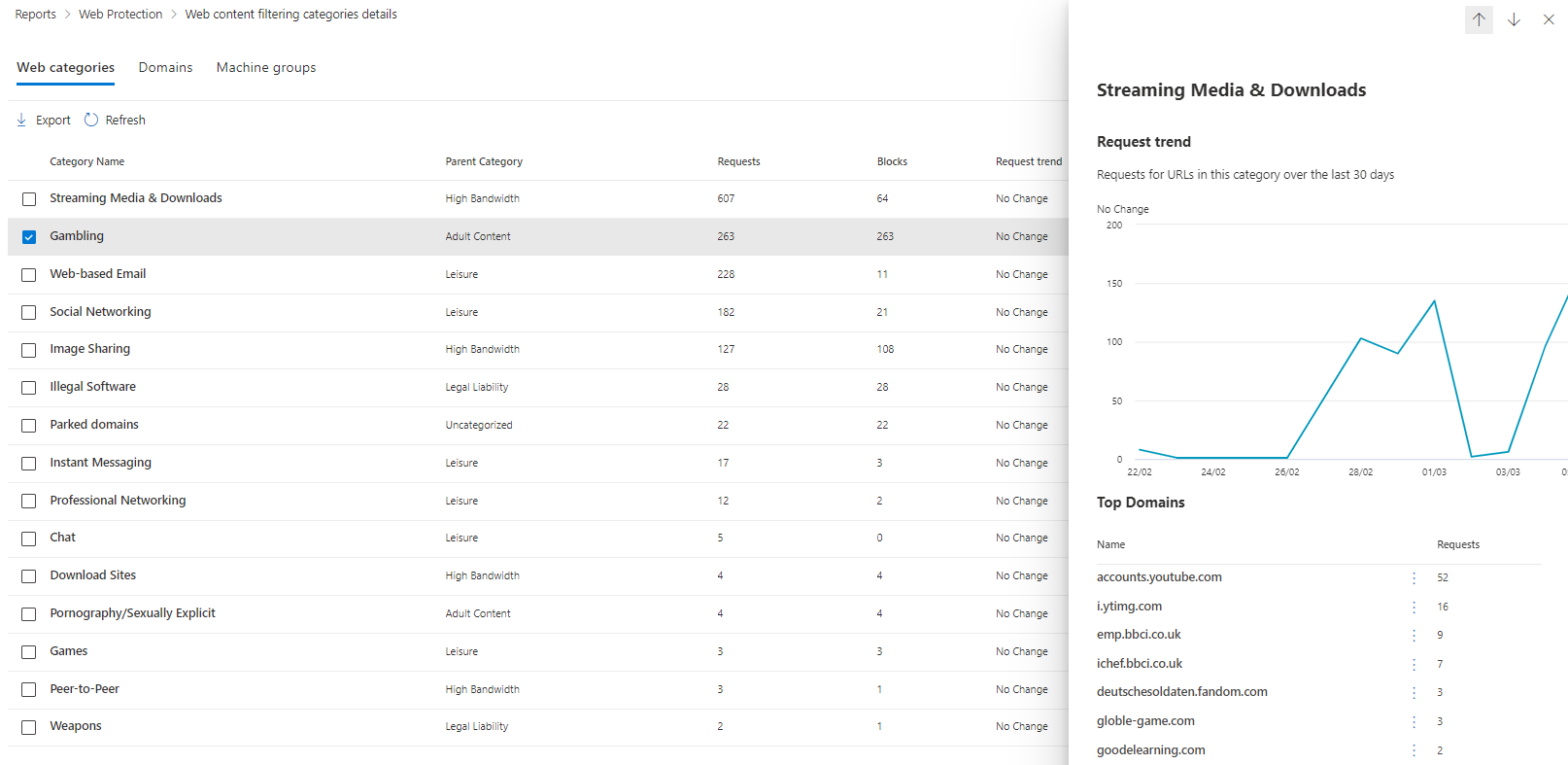
Engellenen Kategori: Gambling